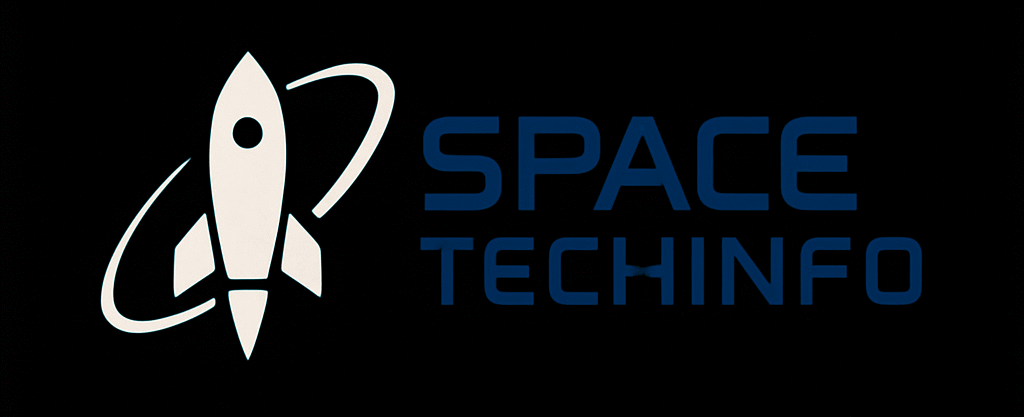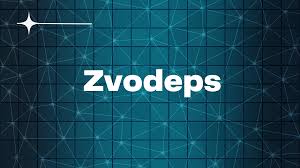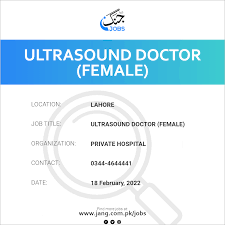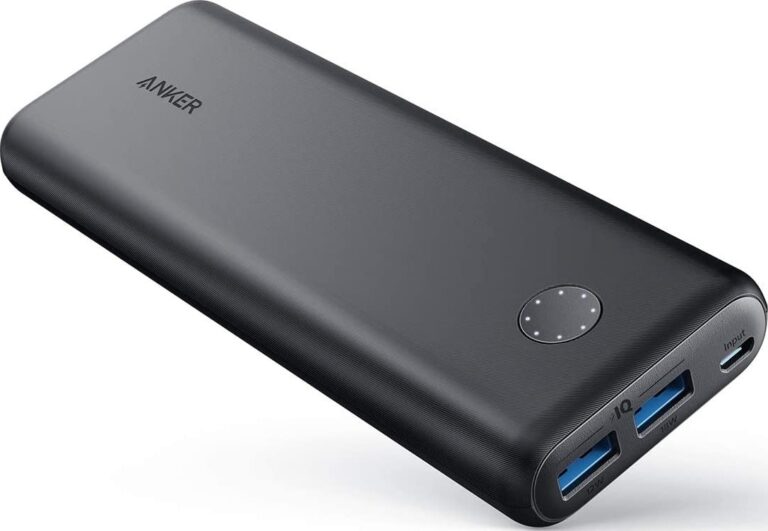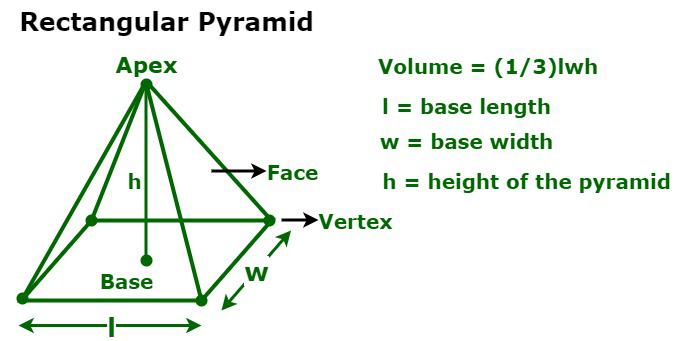In today’s fast-paced world, having a voice-activated smart assistant can transform the way you interact with your home. The Google Home Mini is a compact yet powerful device that brings convenience, entertainment, and smart features to your fingertips. Whether you’re a tech enthusiast or someone looking for simple home automation, this device has something to offer.
What is Google Home Mini
The Google Home Mini is a smaller version of the original Google Home smart speaker, designed to offer all the essential features in a compact form. It uses Google Assistant to help you manage daily tasks, play music, control smart devices, and answer questions. With its sleek design and vibrant colors, the Google Home Mini is both an attractive and practical addition to your home.
Why Choose Google Home Mini
The Google Home Mini stands out for its ease of use, affordability, and versatile functionality. Here are a few key reasons why it’s a popular choice for smart home enthusiasts:
- Compact Design: Unlike larger smart speakers, the Google Home Mini doesn’t take up much space and can fit into any corner of your room.
- Affordable: It offers great value for money, providing an entry-level option for those looking to explore the world of smart homes without breaking the bank.
- Voice-Activated Control: The device responds to voice commands, making it easy to control your smart devices, play music, set reminders, and more.
Features of Google Home Mini
Smart Home Integration
One of the standout features of the Google Home Mini is its seamless integration with other smart home devices. With a simple voice command, you can control compatible smart bulbs, thermostats, security cameras, and more. Whether you want to dim the lights or adjust the thermostat, the Google Home Mini makes managing your home’s tech a breeze.
Hands-Free Assistance
Google Home Mini’s Google Assistant can handle a wide range of tasks. Ask it for the weather, set a timer, add an item to your shopping list, or get quick answers to trivia questions. It acts like a personal assistant that’s always available to help you with anything you need, all hands-free.
Streaming and Entertainment
For entertainment, the Google Home Mini doesn’t disappoint. It can play music from your favorite streaming services like Spotify and YouTube Music. Simply ask it to play a song, artist, or playlist, and the Google Home Mini will handle the rest. It also works with Google Cast, allowing you to stream music or videos to other compatible devices in your home.
Personalization with Voice Match
The Voice Match feature allows the Google Home Mini to recognize different voices in your household. This means it can offer personalized responses and tailored information to each person. For example, it can give you your personalized calendar, reminders, and traffic updates, while your partner receives theirs.
How to Set Up Google Home Mini
Setting up the Google Home Mini is incredibly simple:
- Plug It In: Connect the power adapter to the Google Home Mini and plug it into a power outlet.
- Download the Google Home App: The app is available for both Android and iOS devices. It guides you through the setup process.
- Connect to Wi-Fi: Once your device is powered on, the app will prompt you to connect the Google Home Mini to your Wi-Fi network.
- Start Using Google Assistant: Once set up, you can start using the Google Assistant with voice commands to explore all the features.
Why Google Home Mini is Ideal for Every Room
The compact design of the Google Home Mini makes it ideal for placement anywhere in your home. Whether it’s on the kitchen counter, in the living room, or in your bedroom, the device doesn’t take up much space. Plus, its stylish design means it can blend in with any decor.
Google Home Mini: The Best Value for Smart Assistants
When compared to other smart speakers in the market, the Google Home Mini provides the most affordable way to access Google’s vast ecosystem of services. For a price that’s less than other premium smart speakers, you get a device that’s easy to set up, offers powerful voice controls, and seamlessly integrates with your home’s other devices.
Google Home Mini vs Other Smart Speakers
Sound Quality
While the Google Home Mini excels in voice control and smart features, it has limitations when it comes to sound quality. Compared to larger smart speakers like the Google Nest Audio, it offers less volume and bass. However, it’s perfect for casual listening or voice command tasks.
Pricing
The Google Home Mini is the most affordable option among Google’s smart speakers, making it accessible to anyone looking to dive into the world of smart homes. It’s priced lower than its counterparts, making it a great starting point for beginners.
Compatibility
The Google Home Mini works seamlessly with various Google apps and services, including YouTube, Google Calendar, Google Maps, and Google Photos. Its ability to integrate with Google’s ecosystem makes it one of the most reliable options for users who already use Google services.
Conclusion
The Google Home Mini is an excellent choice for those looking to enhance their home with smart features. It’s affordable, compact, and offers great functionality for controlling smart devices, streaming entertainment, and providing hands-free assistance. Whether you’re just starting with smart home technology or looking to expand your existing setup, the Google Home Mini is a versatile and practical addition to any home.
FAQs
1. Can I use Google Home Mini without a phone?
Yes, you can use Google Home Mini without a phone. The device works independently once it’s set up. However, you will need the Google Home app for the initial setup.
2. Does the Google Home Mini have a screen?
No, the Google Home Mini does not have a screen. It’s a voice-activated smart speaker with a compact design. If you want a device with a screen, you might want to consider the Google Nest Hub.
3. Can the Google Home Mini control my smart home devices?
Yes, the Google Home Mini can control compatible smart devices such as lights, thermostats, cameras, and more using voice commands.
4. Is Google Home Mini suitable for small apartments?
Yes, due to its compact size, the Google Home Mini is perfect for smaller spaces like apartments, dorm rooms, or any room where space is limited.
5. How do I update Google Home Mini’s software?
Google Home Mini’s software updates are automatically installed over Wi-Fi, so you don’t need to do anything manually. Just ensure the device is connected to the internet, and it will update itself when needed.