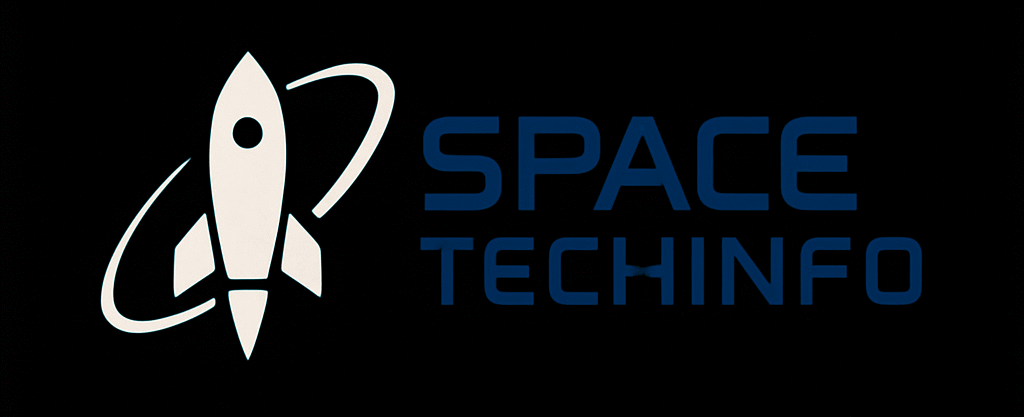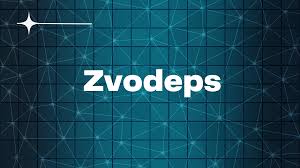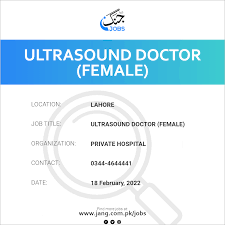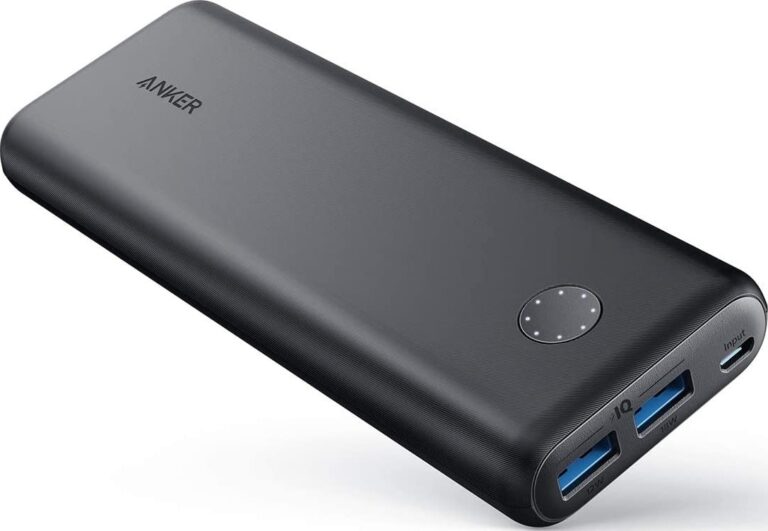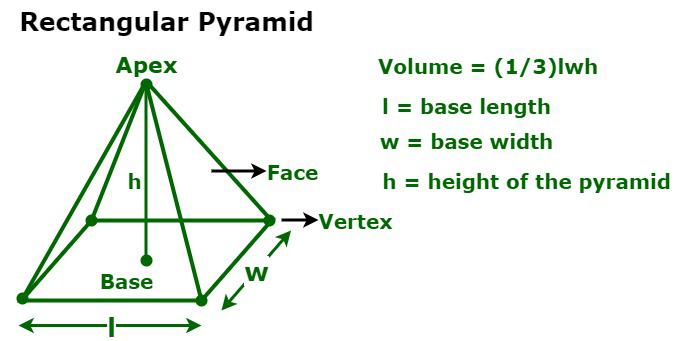Understanding your Parivahan RC status is essential for every vehicle owner. In today’s digital world, tracking your RC (Registration Certificate) online has become simple, fast, and highly reliable. This guide helps you check your RC status step-by-step, avoid delays, and ensure your vehicle documents stay valid and updated across government transport systems.
What Is Parivahan RC Status
Parivahan RC status shows the real-time progress of your vehicle registration process. It displays whether your RC is approved, dispatched, pending, or needs further action. You can also use it to confirm your vehicle’s ownership details, registration number, engine number, and chassis number. Therefore, checking it regularly helps you stay compliant with transport rules.
Why Is Checking Parivahan RC Status Important
Tracking your Parivahan RC status helps you avoid legal issues, traffic fines, and document rejection. Moreover, you can quickly find errors and request corrections before it becomes a serious problem. Since RC acts as legal proof of vehicle ownership, keeping it updated ensures smooth vehicle reselling, insurance claims, loan processing, and interstate travel permissions.
How to Check Parivahan RC Status Online
To know your Parivahan RC status, follow these steps carefully. First, visit the official Parivahan portal. Next, enter your vehicle registration number in the RC status section. After submitting details, your RC status will appear on the screen showing approval, printing, or dispatch status. Additionally, make sure all details match your vehicle documents correctly.
Documents Required to Track Parivahan RC Status
Before checking your Parivahan RC status, keep essential documents ready. You should have your vehicle registration number, chassis number, and engine number. Additionally, ensure your mobile number is linked with your vehicle for OTP verification. With proper documents, tracking your RC becomes faster and hassle-free.
Common RC Status Updates and Their Meaning
Understanding each RC status update helps users take the necessary action without delay.
- Pending at RTO: Your application is still under review.
- Approved: The RTO has verified and accepted your details.
- Printed: Your RC card is being printed.
- Dispatched: The RC has been sent to your address.
- On Hold: Extra documents or verification may be required.
So, knowing these terms lets you respond quicker and avoid missed deadlines.
How Long Does It Take to Receive RC
Usually, RC issuance takes a few weeks after vehicle registration. However, delays may happen due to incomplete documents, holidays, or heavy applications at the RTO. Therefore, checking the Parivahan RC status often helps you know the exact stage and track the delivery without confusion or worry.
Why Is My RC Status Still Pending
If your Parivahan RC status shows pending for a long time, it may be due to missing documents, incorrect vehicle details, or verification delays at the RTO. Additionally, technical server issues can affect status updates. Therefore, contact your local RTO with correct paperwork and track the status regularly to resolve it faster.
How to Correct Errors in RC Using Parivahan Portal
Sometimes, mistakes appear in your RC such as wrong name spelling, engine number, or address. In that case, submit an RC correction request on the Parivahan portal. After submitting documents and paying correction fees, keep checking your Parivahan RC status until it shows updated and approved.
Can You Check Parivahan RC Status Without Application Number
Yes, you can check your Parivahan RC status using only your vehicle registration number. Additionally, some states allow checking via chassis number or mobile OTP. This flexibility makes it easier for users who lost their application number or applied through dealers.
Tracking RC Dispatch and Delivery Process
Once your Parivahan RC status changes to dispatched, it means your RC is handed over to the postal service. So, you should monitor your mailbox regularly. If the RC doesn’t arrive on time, visit your nearest post office or RTO with identity proof to collect it securely.
Tips to Ensure Fast RC Approval at RTO
To avoid delays in your Parivahan RC status, follow these smart tips:
- Submit all documents in the correct format.
- Ensure vehicle chassis and engine numbers are accurate.
- Complete the verification process on time.
- Track your status regularly and act quickly on issues.
Therefore, using these steps increases your chances of receiving the RC without unnecessary delays.
Offline Method to Check Parivahan RC Status
Some users prefer visiting the RTO office to know their RC status. Simply provide your vehicle registration number at the inquiry counter. The officer will check the system and inform you about your Parivahan RC status. Although it takes more time, it is useful when online services are unavailable.
Is RC Tracking Safe and Secure on Parivahan Portal
Yes, the Parivahan portal uses encrypted systems to protect your data while checking Parivahan RC status. Moreover, personal details such as name, address, and vehicle information remain confidential. So, always access the official site and avoid sharing OTP or personal data with unknown sources.
Conclusion
In short, knowing your Parivahan RC status keeps you informed, safe, and legally compliant. So, don’t wait for delays or penalties. Instead, track your RC online, fix errors, and collect it on time. Take action now and stay confident with valid vehicle documents.
FAQs
1. What is Parivahan RC status?
It shows the current stage of your vehicle registration process, like pending, approved, printed, or dispatched.
2. How can I check Parivahan RC status online?
Enter your vehicle registration number on the Parivahan portal to view real-time RC status.
3. Why is my RC status showing pending?
It may be due to incomplete documents, verification delays, or technical issues at the RTO.
4. Can I track RC dispatch details?
Yes, once the status shows “dispatched,” it means your RC has been sent to your registered address.
5. What to do if my RC doesn’t arrive?
Visit your local RTO or post office with identity proof and confirm the delivery status.