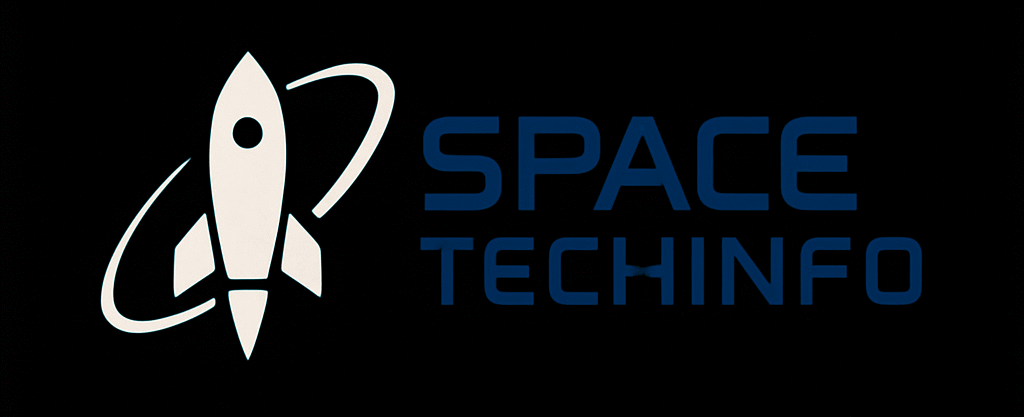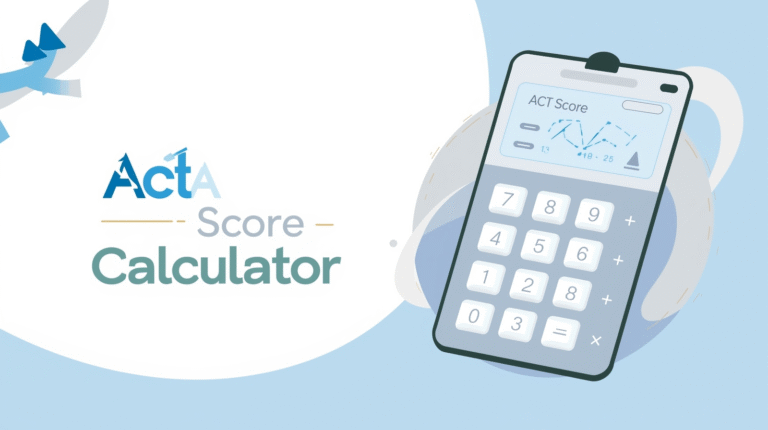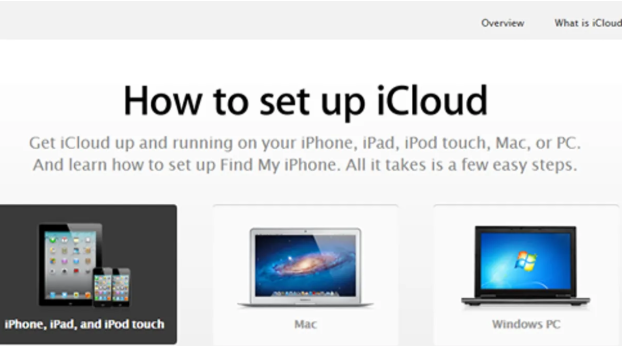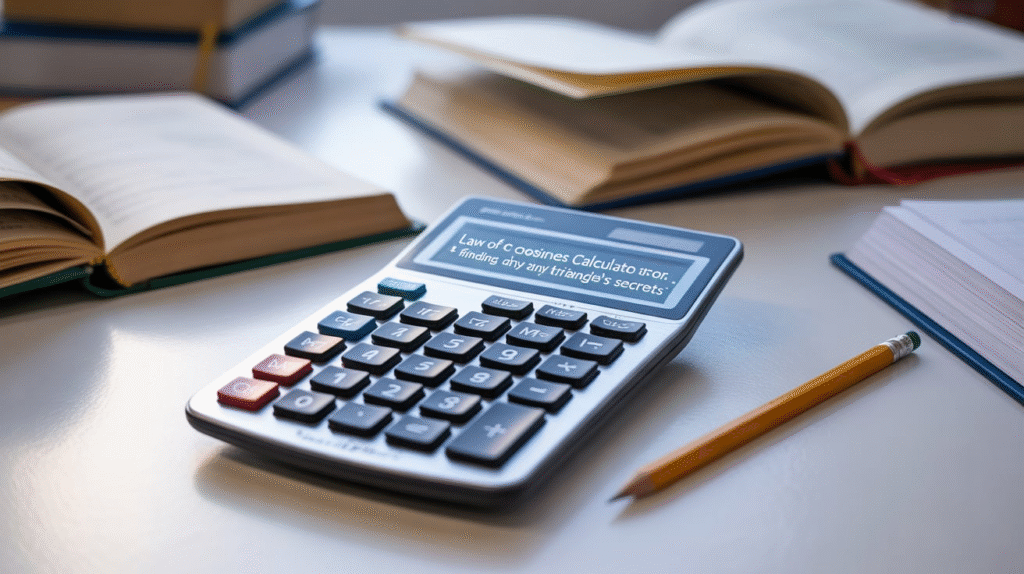
Have you ever wondered how investors figure out if a project or investment is really worth it? They don’t just guess — they use tools like the IRR calculator. This little financial helper makes big decisions easier. Whether you’re a student, small business owner, or curious investor, learning how to use an IRR calculator can change how you see money.
In this guide, we’ll break everything down in simple language. No heavy math. No confusing finance talk. By the end, you’ll know what the IRR calculator does, why it matters, and how to use it confidently.
What Is an IRR Calculator?

The IRR calculator helps people figure out how profitable an investment could be over time. “IRR” stands for Internal Rate of Return. That sounds fancy, but it’s really just a percentage that shows how fast your money can grow.
For example, if you invest $1,000 in a project, and an IRR calculator tells you the IRR is 10%, that means your money grows at about 10% per year. It’s a way to measure potential returns before you spend a single dollar.
Think of it as a financial flashlight — it shines light on whether your investment path is bright or dim.
Why Understanding IRR Matters
Every investor wants to make good choices. The IRR calculator makes that easier. Instead of guessing, you can compare options clearly.
Let’s say you have two projects. One shows an IRR of 8%, and the other shows 14%. The second project gives you more “bang for your buck,” assuming both have similar risks.
But here’s the catch: IRR doesn’t tell you everything. It doesn’t include outside risks, market changes, or how long your cash is tied up. Still, as a starting point, it’s one of the best tools out there for comparing investments quickly.
How the IRR Calculator Works
The IRR calculator uses a formula that looks complex, but the tool does the hard work for you. It takes your cash inflows (money you earn) and cash outflows (money you spend) over time and calculates the rate that makes the total value of those cash flows equal zero.
In simpler words: it finds the “sweet spot” where the money going out and the money coming in balance perfectly. That rate — the IRR — tells you how fast your investment is growing.
Most online IRR calculators only need a few things:
- The initial investment amount.
- The expected returns for each period (like each year).
- The time frame for your investment.
Then, the calculator gives you the IRR in seconds.
IRR vs. ROI: What’s the Difference?
Many people mix up IRR and ROI. They sound similar, but they’re not twins — they’re more like cousins.
- ROI (Return on Investment) is simple. It tells you how much profit you made compared to what you spent.
- IRR (Internal Rate of Return) goes deeper. It considers when you get the money, not just how much.
For instance, earning $500 in one year isn’t the same as earning $500 over five years. The IRR calculator recognizes that time affects money value — something ROI doesn’t account for.
If you want a quick snapshot, use ROI. If you want the full picture, use an IRR calculator.
When to Use an IRR Calculator
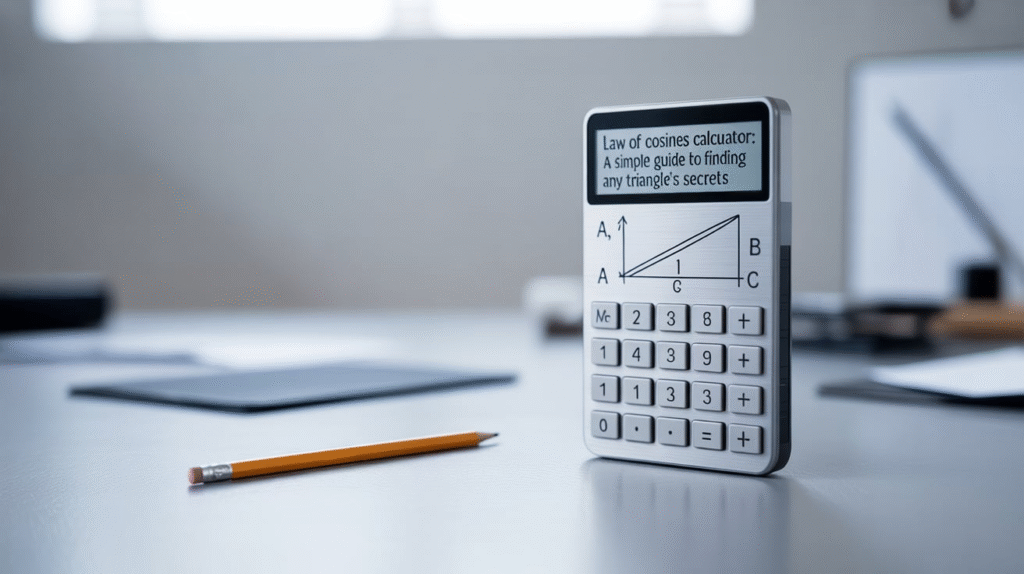
You can use an IRR calculator in many real-life situations. Here are a few examples:
- Starting a business: See if your startup investment could be profitable.
- Buying rental property: Estimate long-term returns after rent and expenses.
- Choosing between projects: Compare which one offers better potential growth.
- Evaluating education costs: Find out if a degree or certification pays off in the future.
In short, anytime you spend money now to make more later, the IRR calculator can guide your choice.
A Simple Example: How to Calculate IRR
Let’s try an easy example. Imagine you invest $1,000 today, and expect to earn $400 each year for the next three years.
Using an IRR calculator, you plug in:
- Year 0: –$1,000 (your investment)
- Year 1: +$400
- Year 2: +$400
- Year 3: +$400
Click calculate. The tool shows an IRR of about 23.4%. That means your investment grows roughly 23% per year. Not bad!
You didn’t need to solve any long formulas — the calculator did it instantly.
Benefits of Using an IRR Calculator
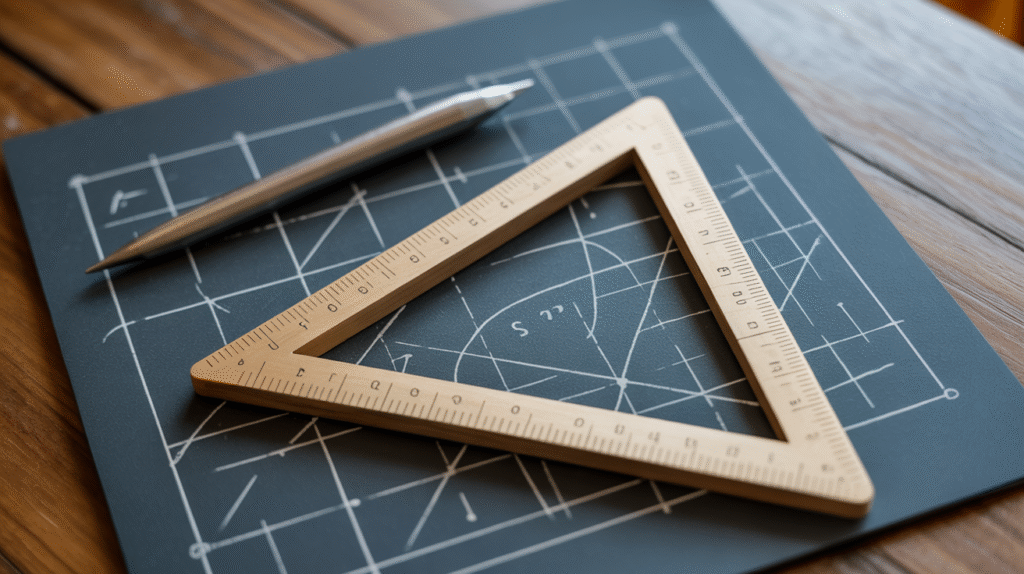
The IRR calculator is popular because it’s practical. Here’s why people love it:
- Time-saving: You don’t need a math degree.
- Accuracy: It avoids human calculation errors.
- Clarity: It gives you a clear growth percentage.
- Comparison power: It helps you pick between different options quickly.
When combined with other tools like a NPV (Net Present Value) calculator, you get a complete view of your investment’s health.
Limitations of the IRR Calculator
Even the best tools have limits. The IRR calculator isn’t perfect.
- It assumes you can reinvest earnings at the same rate, which isn’t always realistic.
- It doesn’t factor in taxes, inflation, or risk.
- For projects with uneven cash flows (money coming in and out randomly), the IRR can give more than one answer.
That’s why financial experts often use IRR alongside other measures like MIRR (Modified Internal Rate of Return) or NPV to get a more accurate picture.
Still, the IRR calculator remains one of the most trusted tools for quick financial insights.
Tips for Getting the Most from Your IRR Calculator
Here are a few simple tips to make sure you’re using your calculator effectively:
- Enter accurate data: Wrong numbers = wrong results.
- Be realistic: Don’t overestimate your future earnings.
- Compare multiple scenarios: Try different cash flow patterns.
- Use it with other tools: Pair IRR with NPV or payback period calculators.
These steps make your investment decisions smarter, safer, and more confident.
Free IRR Calculator Tools You Can Try
The internet is full of free tools that calculate IRR in seconds. Here are some user-friendly options:
- Microsoft Excel or Google Sheets: Use the built-in
=IRR()function. - Calculator.net: Offers a simple online IRR calculator.
- SmartAsset and Investopedia Tools: Great for beginners.
You just enter your cash flows, hit calculate, and instantly see your internal rate of return.
Real-Life Example: IRR in Property Investment
Imagine Sarah, who’s thinking of buying a rental apartment. She’ll spend $150,000 upfront and expects $15,000 per year in rent for ten years, then sell the property for $180,000 at the end.
She uses an IRR calculator and finds her IRR is around 11.2%. That tells her the property could earn about 11% yearly.
Now Sarah compares that with another investment giving only 7%. Thanks to the IRR calculator, she can see which choice grows her money faster. It’s like having a smart financial advisor on her phone.
Common Mistakes When Using an IRR Calculator
Even simple tools can lead to mistakes if used incorrectly. Here are some to avoid:
- Ignoring cash flow timing: Entering all income at once instead of yearly.
- Mixing before-tax and after-tax numbers: Keep data consistent.
- Overlooking extra costs: Maintenance, fees, or inflation can affect returns.
- Using IRR alone: Always double-check results with other metrics.
Avoid these, and your IRR calculator results will be much more reliable.
Advanced Insight: MIRR vs. IRR
If you’ve already learned the basics, meet IRR’s smarter cousin — MIRR, or Modified Internal Rate of Return. MIRR fixes some of IRR’s weak points. It assumes reinvestment happens at a realistic rate, not the same as the project’s IRR.
Some modern calculators even include a MIRR option. It’s a great way to double-check your analysis and get closer to real-world results.
IRR Calculator in Business Planning
Businesses use the IRR calculator all the time. Before launching a new product, expanding to a new city, or buying new equipment, they calculate IRR to see if it makes financial sense.
Investors use IRR to evaluate company performance. Lenders use it to judge project risks. And entrepreneurs use it to convince investors their idea is worth funding.
In short, the IRR calculator helps turn big financial dreams into smart, data-backed decisions.
Frequently Asked Questions
1. What does IRR stand for?
IRR means Internal Rate of Return. It’s a percentage showing how fast your investment grows each year.
2. How is IRR different from ROI?
ROI measures total profit. IRR measures yearly growth while considering time value — when money comes and goes.
3. Can I use an IRR calculator for personal finances?
Absolutely! You can use it for home improvements, education costs, or any project where you spend money now for future benefits.
4. Is a higher IRR always better?
Usually yes, but not always. A higher IRR might mean higher risk. Always check project details before deciding.
5. Can IRR be negative?
Yes. If your investment loses money, the IRR calculator will show a negative rate, warning you that the project isn’t profitable.
6. What is a good IRR?
It depends on your goal. For many people, an IRR above 10% is solid. But it varies based on risk level and market conditions.
Conclusion: Make Smarter Choices with an IRR Calculator
The IRR calculator is more than just a number-crunching tool — it’s your personal guide to better financial decisions. It helps you compare, plan, and predict without diving deep into complex math.
By using it wisely, you can turn uncertainty into clarity. Whether you’re picking an investment, starting a project, or managing savings, the IRR calculator gives you the insight you need to grow your money confidently.
So next time you face a big financial choice, don’t guess. Let the IRR calculator show you the smarter path forward.